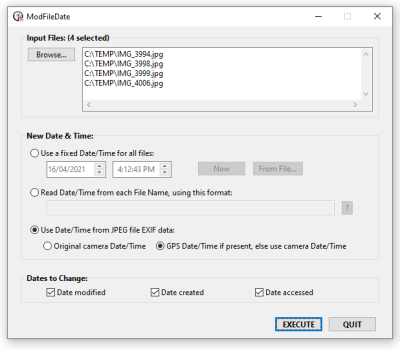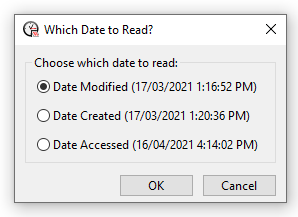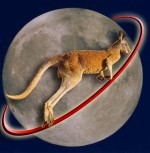
|
Gunamoi Software
|
|
ModFileDate |
Select the files to be modified by clicking the 'Browse...' button. Select from the various options for setting the date/time of the files. Then click the 'Execute' button to apply the changes to the selected files.
Option 1: Set the new date and time you wish to apply to your files using the spin controls. The 'Now' button sets the controls to the current date and time. The 'From File...' button allows the user to copy the date and time from another file. Option 2: The user may read the new date and/or time of each file from it's file name. In this case, a standard format string must be provided to spell out how to interpret the date and time from the file name. The format string complies with the Linux function strptime(3), and the format details can be found by clicking the "?" button. For example, to read the date and time from a filename "20180401_163544.jpg" you might use "%Y%m%d_%H%M%S". Option 3: For JPEG files, obtain the new date/time from values stored in the EXIF data of the file. You have a choice of the original camera date/time, or the GPS tag date/time. Not all JPEG files have a GPS tag, so if you choose this and the data is missing, then the original camera date/time will be used instead. And some JPEG files don't even have a camera date/time in the EXIF data. Note also, the GPS date/time is UTC, and windows will display file date/time according to your local time zone, so take this into account if comparing the file Date/Time after running ModFileDate with a display of the JPEG EXIF data. The original time zone for the original camera date/time is unknown, so the app assumes your current local time zone. The final three check boxes allow the user to select which dates to change on the selected files. ModFileDate can change the 'Date Created', 'Date Modified' or the 'Date Accessed'. When copying the date and time from an existing file using the 'From File...' button, the user will be asked to select which date to copy from that file.
Please note that the exact look and feel of the program will vary on each computer depending upon the individual user's operating system and theme settings. System Requirements:Latest versions: Windows 7 or later, 32 bit or 64bit versions available. This is free software and is provided free of charge, 'as is' with no warranty. No registration required. There is no installer for this program, just unzip the executable and run it as described above.
Installation steps:1. Download ModFileDate from this page (see buttons above). 2. Unzip the ModFileDate executable into a location of your choice. There are no special install requirements. Version HistoryVersion 1.8 released February 2024:
Version 1.7 released March 2023:
Version 1.6 released June 2022:
Version 1.5 released April 2022:
Version 1.4 released April 2021:
Version 1.3 released February 2020:
Version 1.2 released February 2020:
Version 1.1 released March 2019:
Version 1.0 released July 2018.
This is absolutely free software, provided ad-free and without obligations. |