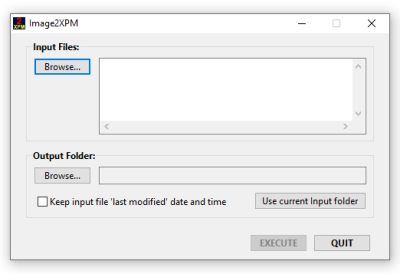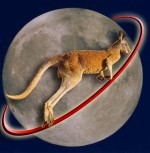
|
Gunamoi Software
|
|
Image2XPM |
Image2XPM provides a free simple to use windows GUI tool to convert multiple input image files to XPM format. System Requirements:Latest versions: Windows 7 or later, 32 bit. This is free software and is provided free of charge, 'as is' with no warranty. No registration required. There is no installer for this program, just unzip the executable and run it as described below. Download the program here.
SHA1 checksum: ee53cf65f7060cfa8f4e9bb8817c9d37c4f5cdb6 Download the legacy version Image2XPM v1.5 application for Windows XP here.
SHA1 checksum: 673bf0ec48354b5ee78a8350a9e1a3b362951fb4 Installation steps:1. Download Image2XPM from this page (see button above). 3. Unzip the Image2XPM executable into a location of your choice. Using Image2XPM:1. Start the Image2XPM executable. 2. Browse and select the input image files. Multiple image files from the one folder may be selected. 3. Browse and select a folder for the output files. You can make a new folder if desired. 4. Click 'Execute', and Image2XPM will produce the desired XPM files in the selected output folder. Sample Image2XPM Screenshot
Please note that the exact look and feel of the program will vary on each computer depending upon the individual user's operating system and theme settings. Version HistoryVersion 1.8 released March 2024:
Version 1.7 released March 2023:
Version 1.6 released June 2022:
Version 1.5 released March 2021:
Version 1.4 released February 2020:
Version 1.3 released March 2019: minor improvements to error reporting and program flow. Version 1.2 released February 2018: minor improvements to error reporting and program flow. Version 1.1 released September 2016:
Version 1.0 released July 2016.
This is absolutely free software, provided ad-free and without obligations. |
 Image2XPM - a free image to XPM converter.
Image2XPM - a free image to XPM converter.